STRA Registration by 1st November

NSW Government STRA Register fast approaching
Short Term Rental Accommodation (STRA) Regulations are set to change as part of the ongoing implementation of NSW Department of Planning. All holiday rentals with NSW addresses will require a STRA registration number to ensure that your listings are compliant and to continue hosting your properties online via your own website and any other 3rd party portal.
All properties (new or existing) in NSW requires an application to register your individual property details in order to retain active listings on the following platforms.
- Agency Holiday Website
- VRBO and Instant Booking Channels such as Expedia and Wotif
- Booking.com
- Airbnb
Your STRA registration number is required to be added to all property listings prior to Monday 1st November 2021.
Adding your property involves applying for a STRA registration number with the New South Wales Government and adding your registration number to Sherlock Trust Manager or SherlockPRO.
GRACE PERIOD
The NSW Government will update the STRA register on 24th September 2021 to allow hosts to register but delay the fire and safety requirement until 1st March 2022. The grace period has been put in place to assist with recent lockdowns to allow hosts an extra four months to ensure their holiday rental complies with the fire safety standards.
However registration of your properties are required before 1st November 2021 to take bookings for summer season.
We have been working with the NSW Government to make the process as easy as possible – below is some more information to help you complete the process.
Click here for more information
How to register
1. Add your property to the NSW STRA Register.
To add your property to the NSW Government STRA Register, follow these steps:
Visit NSW Government’s Planning Portal
Register an account in the portal and log in to complete the online registration form. You can log in using your Service NSW account
Pay the registration fee of $65 and submit your application
Once your application is submitted, take note of the registration number provided, as you will need to add this to your Airbnb listing
Visit the NSW Government Planning Portal here
2. Add your STRA Registration number to your Airbnb listing.
To add your STRA registration number to your Airbnb listing, follow these steps:
Once you receive your registration number, go to your Airbnb Host account page
Click on your listing then Policies and rules > Laws and regulations > Regulations
Add the number you received on the government portal into the Airbnb registration number field
Click Save
Login to your Airbnb account here